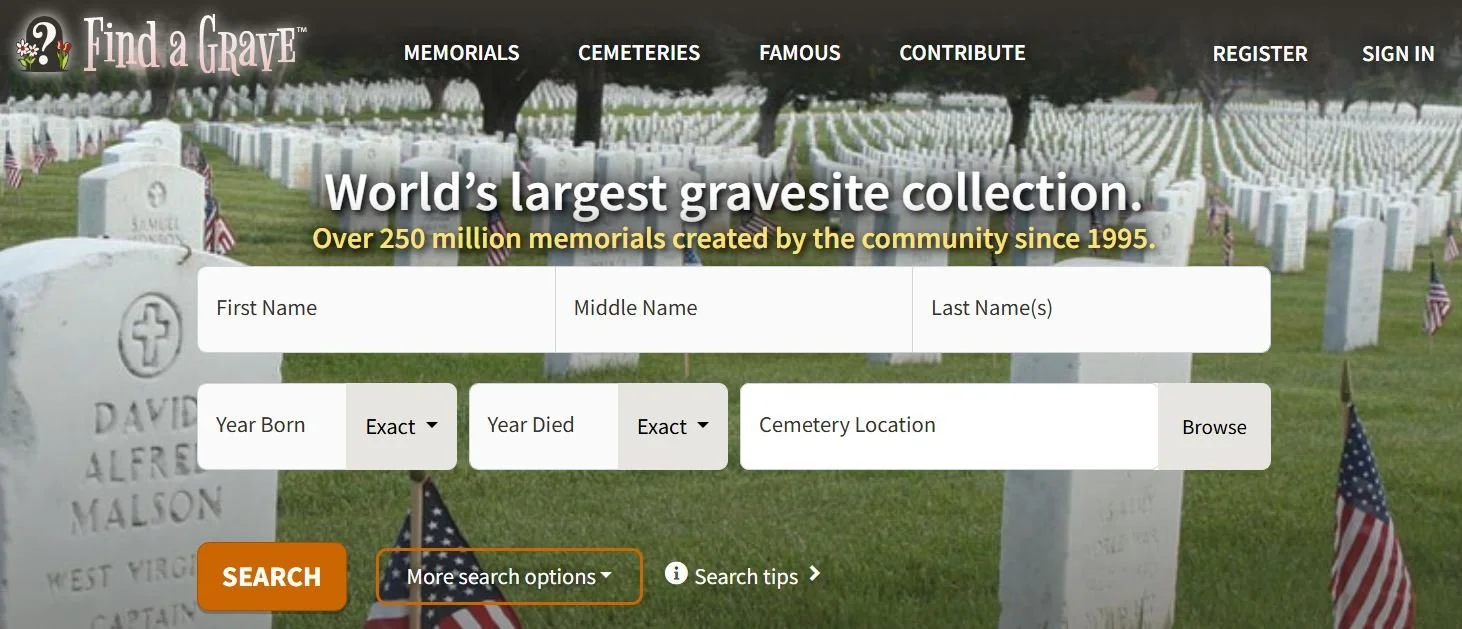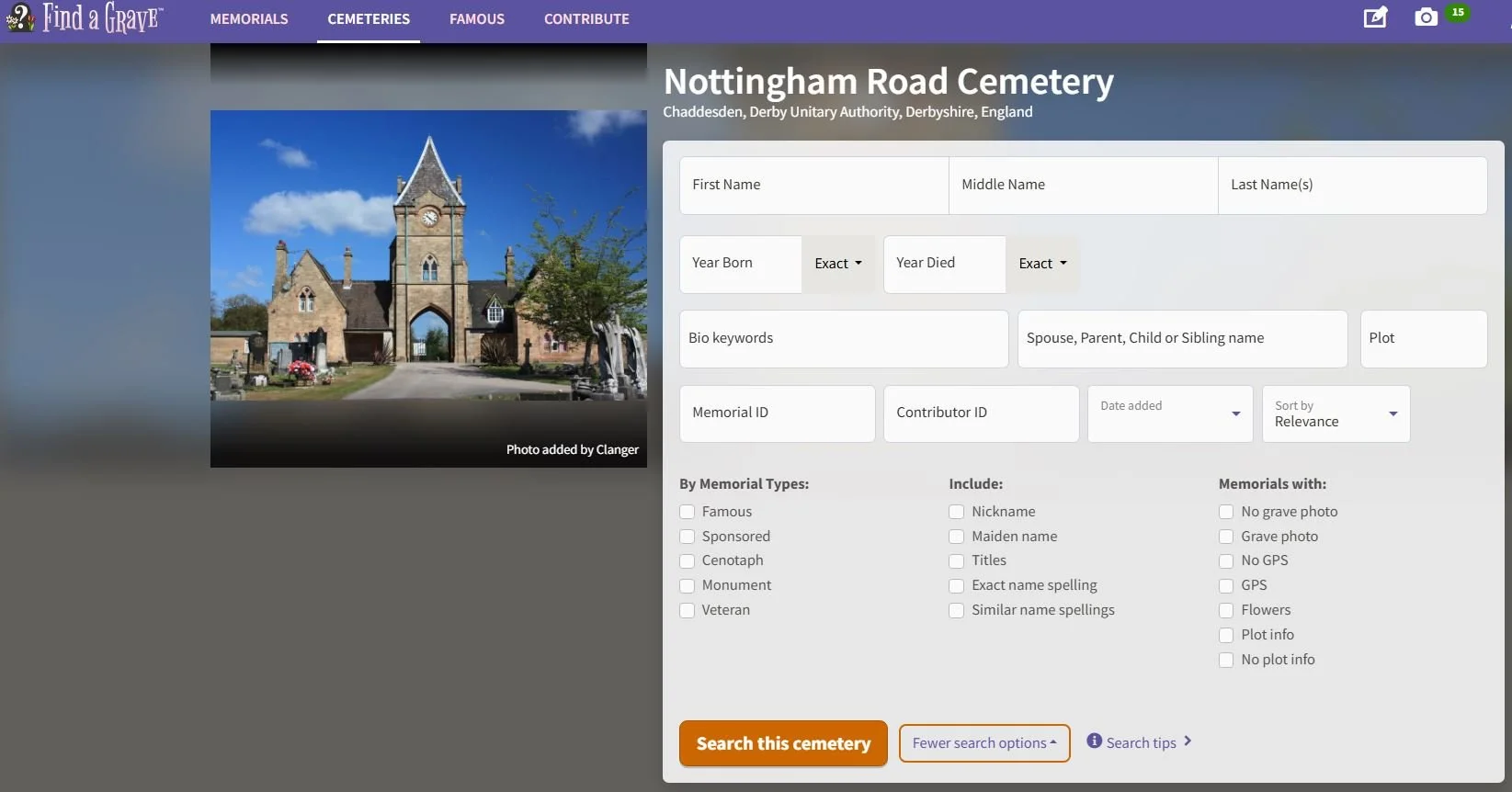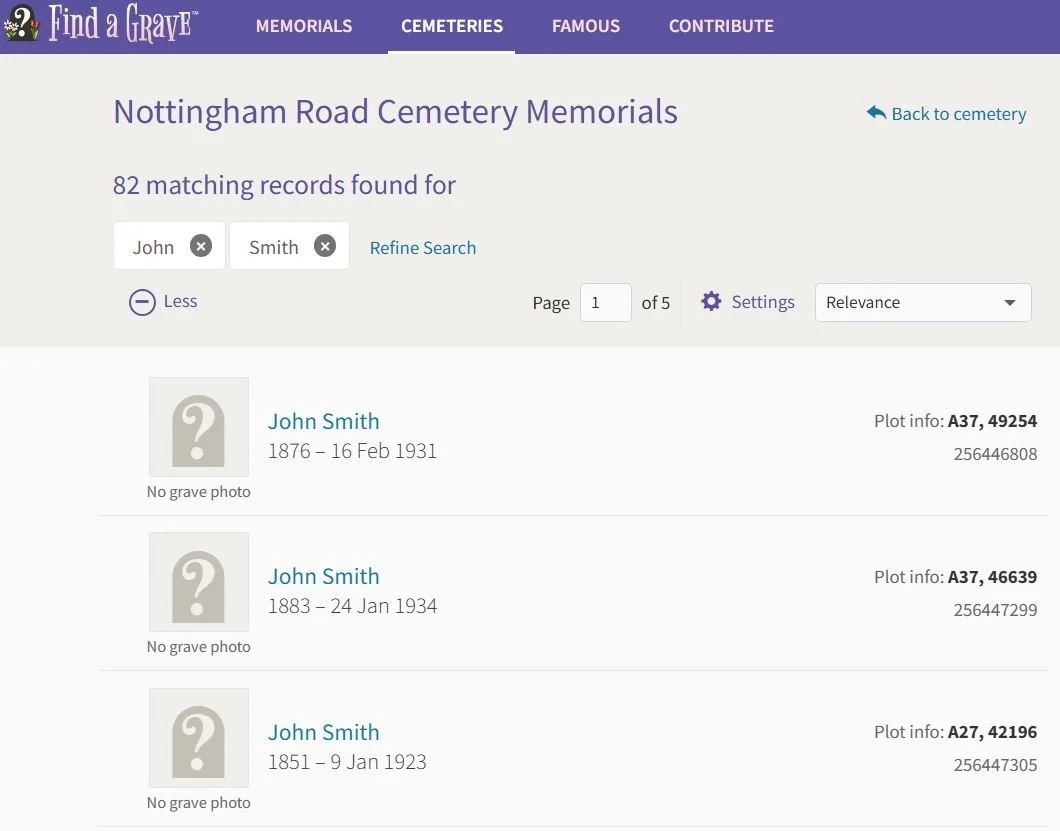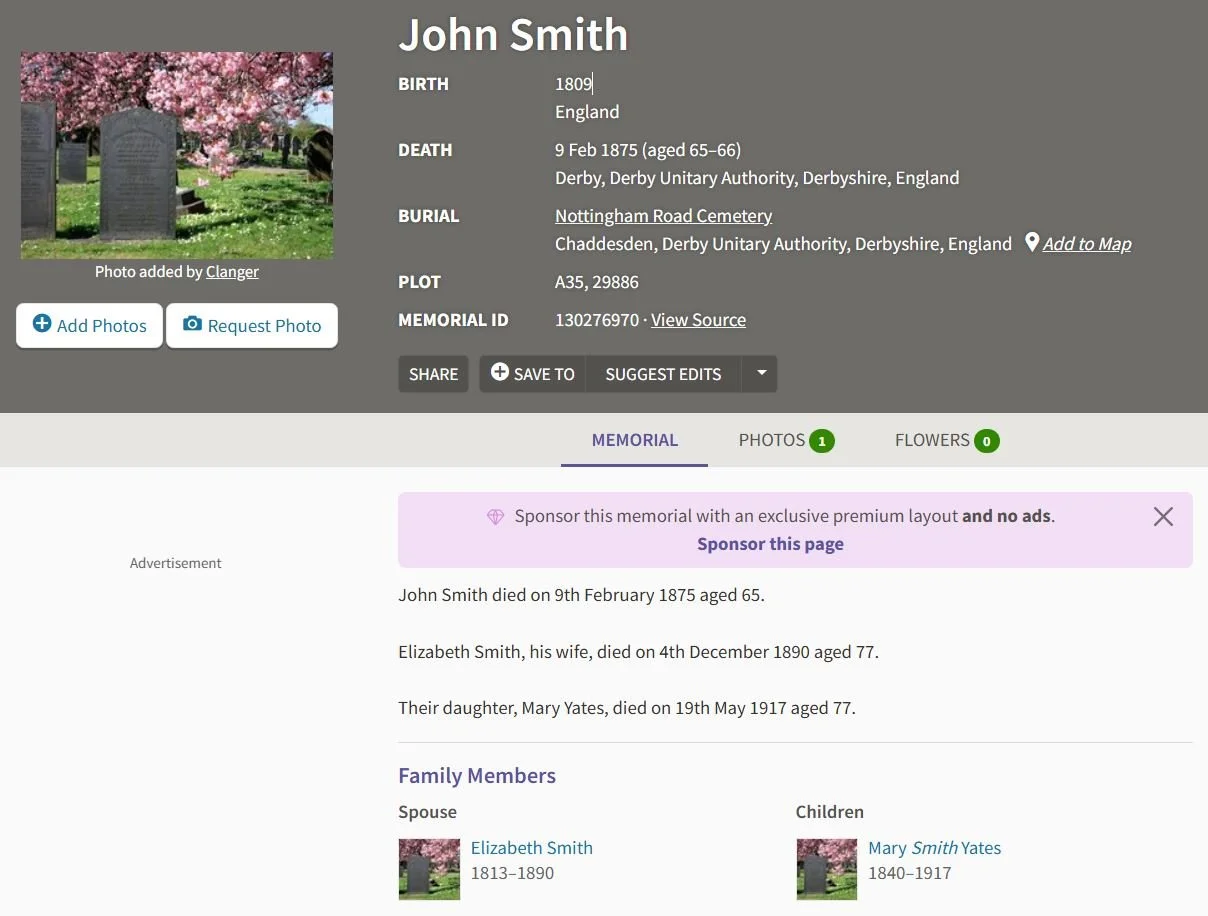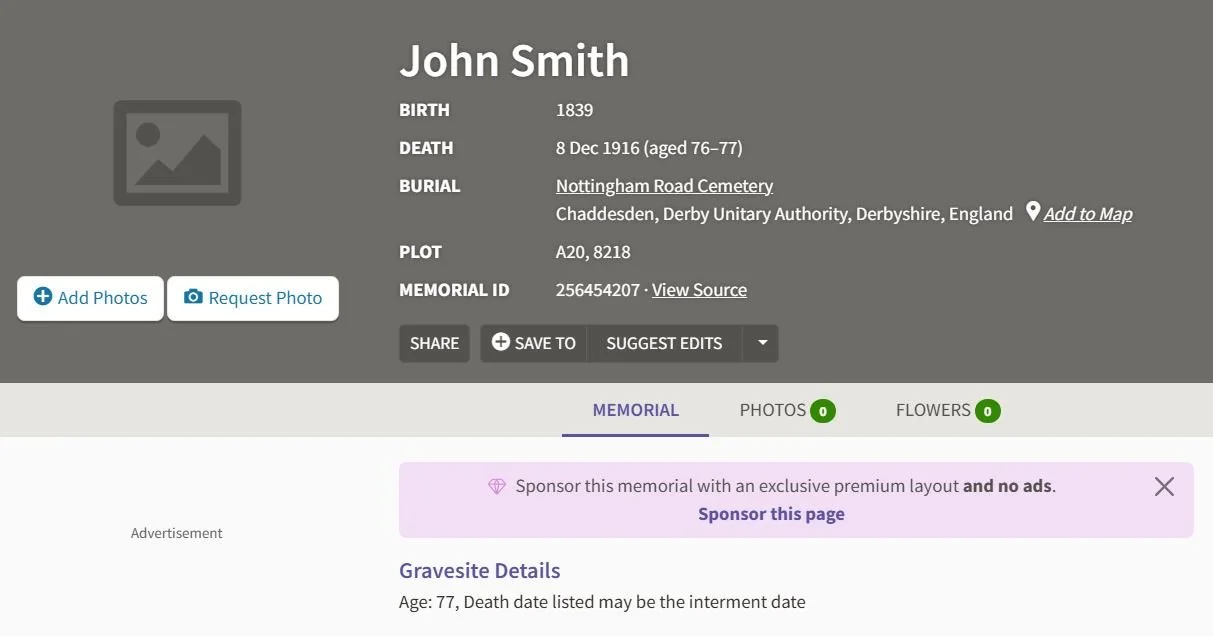Find a Grave – User Guide
Main Site https://www.findagrave.com/
Click here to open our Find a Grave user guide in a separate PDF file.
Launched in 1995 and now owned by Ancestry ® , Find a Grave is a free to use web-based database containing burial details, grave or memorial photographs and genealogy data for over 250 million worldwide burials. It can be accessed on the internet via a PC, or through the Mobile App, which can be downloaded to a smart phone from your usual app store.
The system allows users to search, add and edit memorials for the deceased. It is also possible to up-load photographs of the burial site, together with a picture of the person concerned.
If you would like a photograph of a grave site for one of your ancestors and one is not already available, you can either add one yourself, or if you are unable to visit the burial site, submit a Photograph Request to Find a Grave. Most cemeteries and churchyards across the world have a number of volunteers who respond to such requests; where possible the volunteers attempt to locate the grave and up-load pictures. The Friends of Nottingham Road Cemetery actively support such requests and also attempt to maintain and improve the Find a Grave records for Nottingham Road Cemetery in Derby.
It is estimated that Find a Grave currently has data for approximately 45% of the burials in Nottingham Road Cemetery and about 10% of those have a photograph.
The Find a Grave site is fairly simple to use and is supported by good help pages and thorough user guides covering the more advanced processes. This information is not replicated here, but the following brief notes provide some simple guidance to get you started.
1. It is not necessary to have an account to search for records in Find a Grave, or to view the data that it contains. However, if you wish to place requests for pictures, add memorials or suggest edits to existing memorials, then a free account is necessary. An account is easy to create by selecting the Register button on the Home page.
2. By typing the name of the deceased, a search of the database can be easily conducted. More refined searches can be conducted by adding additional information such as dates and location etc. The following screenshot shows the basic search facility on the site’s Home page. Note the button marked More search options; selecting this enables more complex searches to be carried out.
3. Each Cemetery or Churchyard has its own header page including search facilities, so if you know or suspect that someone is buried in Nottingham Road Cemetery for example, you can find the cemetery page and work from there. Search for the cemetery via the Find a Grave Home page Cemetries button.
Cemetery Name: Nottingham Road Cemetery
Cemetery Location: Chaddesden, Derby Unitary Authority, Derbyshire, England
This is our cemetery front page, shown with the advanced search options selected: (Linked here)
4. When you search for a memorial, there may be no results, or there may be many, in which case you need to carefully review them all to try and identify the correct one, checking dates etc.
5. If you have successfully identified the burial you are looking for, click on the name (blue text) and the page for that memorial will open up. From there, you can explore the information which has been up-loaded.
Usually, Grave Plot details are provided, which you would need to help you find its physical location at the cemetery. In the case of the example below, it contains our cemetery Section designator (A35) and the Grave number (29886).
6. If the memorial does not have a photograph, you can either up-load one yourself (meeting the FaG photograph requirements), or request one using the appropriate buttons:
7. Each memorial on Find a Grave has a unique Memorial ID number and is ‘owned’ by one of its members, this is usually the person who created the memorial, but transfers of ownership are possible.
8. If you wish to Suggest Edits to a memorial, for example to add dates, then your suggestion will be submitted to the Owner for review, which can take up to 3 weeks. Only submit changes where you are certain of the data, which has ideally been verified by some formal record e.g. Death Certificate etc. It is helpful to the Owner if you add a brief explanatory note justifying the requested change - this can be done at the bottom of the Suggest Edits page.
Please review the Find a Grave website and its Help pages for more detailed information and full instructions for use of this this site.
Support Pages: https://support.findagrave.com/s/